If an Avant test includes a writing section, a virtual keyboard may be needed for typing appropriate characters. Please read below to determine which steps, if any, must be completed prior to testing.
Languages That Do Not Need a Keyboard Activated
English, Cabo Verdean, Chin (Hakha), Chuukese, Czech, Filipino (Tagalog), French, German, Haitian Creole, Hawaiian, Hmong, Marshallese, Ilocano, Italian, Polish, Portuguese, Samoan, Somali Maay Maay, Somali Maxaa, Spanish, Swahili, Turkish, Yoruba, Yup’ik, Zomi
佛得角人, Chin (Hakha), 楚克语, 捷克, 英语, 菲律宾语(塔加洛语), 法语, 德国, 海地克里奥尔语, 夏威夷语(‘Ōlelo Hawai’i), 苗族, Ilocano, 意大利的, 马绍尔语, 波兰语, 葡萄牙语(巴西), 萨摩亚语, 索马里Maay Maay, 索马里 Maxaa, 西班牙语, 斯瓦希里语, 土耳其, 约鲁巴, Yup’ik, Zomi
For the languages listed above, the test will include a character box where the appropriate symbols and accented letters are included and can be clicked. No additional action is required to set up a virtual keyboard for these languages.
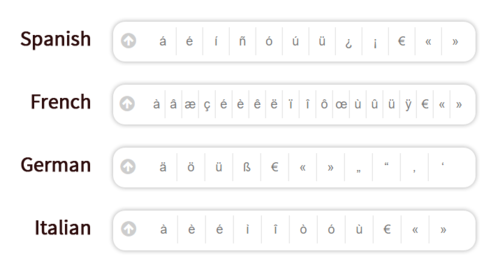
Languages That Do Need A Keyboard Activated
The languages listed below all require a virtual keyboard to be loaded:
Amharic, Arabic, Armenian, Cantonese, Chinese (Mandarin) Simplified & Traditional, Hebrew, Hindi, Japanese, Kannada, Korean, Marathi, Russian, Tamil, Telugu, 乌克兰语, Urdu, Vietnamese
Abkhazian, 阿姆哈拉语, Arabic – Algerian, Arabic – Arab Gulf, Arabic – Egyptian, Arabic – Iraqi, Arabic – Jordanian, Arabic – Lebanese, Arabic – Libyan, Arabic – Moroccan, Arabic – Palestinian, Arabic – Sudanese, Arabic – Syrian, Arabic – Tunisian, Arabic – Yemeni, 阿拉伯语(现代标准), 亚美尼亚, 孟加拉, 粤语, 粤语, Chăm, Dari, Georgian, 希腊, Gujarati, 希伯来语, 印地语, 日本人, 卡纳达语, Karen (Kayah / Karenni), 高棉, 韩国, Lao, Lisan ud-Dawat, Malayalam, 普通话(简体), 普通話(繁體), 马拉地语, Mongolian, 尼泊尔语, Odia (Oriya), 普什图语, 波斯语-法尔西语, 旁遮普, 俄罗斯, Sanskrit, Sinhala (Sinhalese), Sylheti, 泰米尔, Tatar, 泰卢固语, 泰国, Tibetan (Bod-skad), 提格雷尼亚语, 乌克兰语, 乌都, 越南语
- Abkhazian
- 阿姆哈拉语
- Arabic – Algerian
- Arabic – Arab Gulf
- Arabic – Egyptian
- Arabic – Iraqi
- Arabic – Jordanian
- Arabic – Lebanese
- Arabic – Libyan
- Arabic – Moroccan
- Arabic – Palestinian
- Arabic – Sudanese
- Arabic – Syrian
- Arabic – Tunisian
- Arabic – Yemeni
- 阿拉伯语(现代标准)
- 亚美尼亚
- 孟加拉
- 粤语
- 粤语
- Chăm
- Dari
- Georgian
- 希腊
- Gujarati
- 希伯来语
- 印地语
- 日本人
- 卡纳达语
- Karen (Kayah / Karenni)
- 高棉
- 韩国
- Lao
- Lisan ud-Dawat
- Malayalam
- 普通话(简体)
- 普通話(繁體)
- 马拉地语
- Mongolian
- 尼泊尔语
- Odia (Oriya)
- 普什图语
- 波斯语-法尔西语
- 旁遮普
- 俄罗斯
- Sanskrit
- Sinhala (Sinhalese)
- Sylheti
- 泰米尔
- Tatar
- 泰卢固语
- 泰国
- Tibetan (Bod-skad)
- 提格雷尼亚语
- 乌克兰语
- 乌都
- 越南语
Important: If test takers use a Romanized keyboard for a character-based language, they will top-out at the 初级高级 level. In order to score at the Intermediate level or higher, test takers MUST show the ability to use characters.
Keyboard Instructions
A standard keyboard will be used to type characters corresponding with the virtual keyboard. There are a couple of options for activating these virtual keyboards.
Option 1. Using Google Chrome’s Input Tools
A quick and easy solution for loading a web-based virtual keyboard if you are using the Google Chrome browser. Please follow the steps on this page.
Option 2. Computer’s Built-In Virtual Keyboard
Most computer operating systems include virtual language keyboards found in the control panel or computer settings. Click on the links below to see detailed instructions for your operating system:
Printed Keyboard Layouts & On-Screen Keyboards
Test takers are allowed to have a printed copy of their keyboard layout or use an on-screen keyboard during the test. We allow this exception to the “no paper” rule as long as test takers do not have access to a pen or pencil to write anything on it. Keyboard layouts and steps to use on-screen keyboards are provided in the operating system specific guides above.
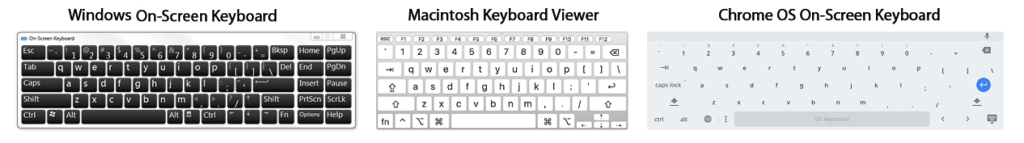
Handwritten Writing Section?
If your organization is administering a special handwritten option for the writing section of the test, please refer to the Handwritten Writing Section Guide.